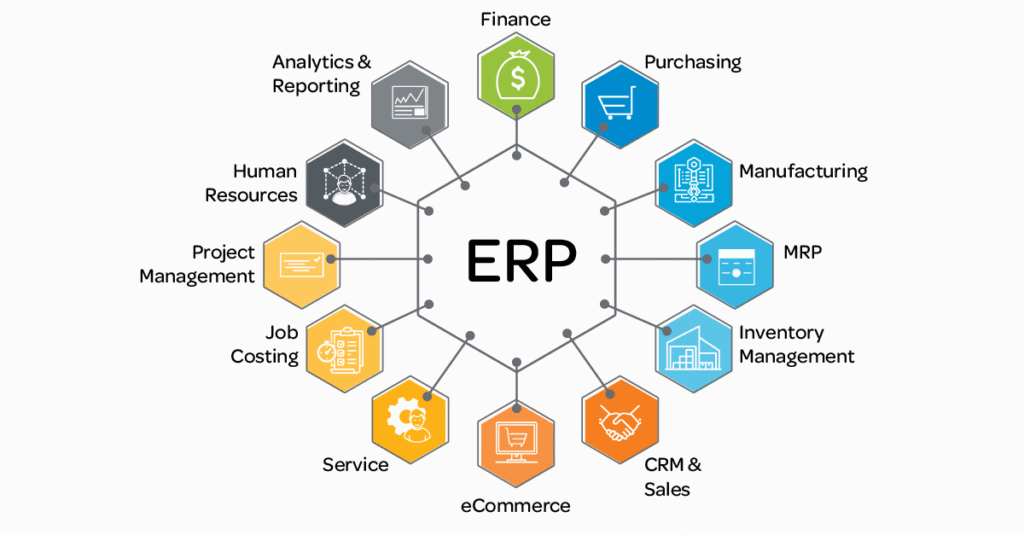Understanding ERP Systems and Their Importance for Small Businesses
What is an ERP System?
Enterprise Resource Planning (ERP) systems are comprehensive software solutions that integrate various business processes into a single, cohesive platform. Think of it as the central nervous system of your business operations, connecting everything from accounting and inventory management to human resources and customer relationships.
For small businesses, an ERP can be a game-changer. It’s not just about keeping track of numbers; it’s about gaining insights that can drive your business forward. Imagine having a bird’s-eye view of your entire operation at your fingertips – that’s the power of an ERP.
The Evolution of ERP for Small Businesses
ERPs aren’t new, but their accessibility to small businesses is a relatively recent development. In the past, these systems were the domain of large corporations with deep pockets. However, the landscape has changed dramatically over the last decade.
Cloud computing and Software as a Service (SaaS) models have democratized access to sophisticated ERP solutions. Now, even the smallest startup can leverage tools that were once out of reach. This evolution has leveled the playing field, allowing small businesses to compete more effectively with larger counterparts.
Why Small Businesses Need an ERP in 2025
- Efficiency Boost: ERPs automate routine tasks, freeing up your team to focus on growth-driving activities. No more wasting hours on manual data entry or chasing down information across different departments.
- Data Integration: In today’s data-driven world, having a single source of truth is invaluable. ERPs consolidate data from all aspects of your business, providing a holistic view that can inform better decision-making.
- Scalability: As your business grows, your ERP grows with you. The best systems can adapt to your changing needs without requiring a complete overhaul.
- Competitive Edge: With real-time insights and streamlined operations, you can respond faster to market changes and customer needs, staying ahead of the competition.
- Compliance and Reporting: As regulations become more complex, ERPs can help ensure you’re always in compliance and can generate necessary reports with ease.
According to a recent study by Panorama Consulting Group, small businesses that implemented an ERP system saw an average increase in overall efficiency of 22%. That’s not just a number – it’s a significant competitive advantage in today’s fast-paced business environment.
Real-World Impact: A Small Business Success Story
Consider the case of Green Leaf Organics, a small organic food distributor. Before implementing an ERP system, their inventory management was a nightmare. They were constantly over-ordering some products while running out of others. After adopting a cloud-based ERP solution, they were able to optimize their inventory, reduce waste by 30%, and improve order fulfillment rates by 25%. The result? Happier customers and a healthier bottom line.
This real-world example illustrates the tangible benefits that the right ERP can bring to a small business. It’s not just about managing data; it’s about transforming that data into actionable insights that drive growth.

Key Considerations for Selecting the Best ERP for Small Businesses
Assessing Your Business Needs
Before diving into the world of ERP solutions, it’s crucial to take a step back and assess your business needs. This isn’t a one-size-fits-all situation – the best ERP for your business will depend on your specific requirements, industry, and growth plans.
Start by asking yourself some key questions:
- What are the primary pain points in your current operations?
- Which processes are taking up too much time or resources?
- What kind of data do you need to make better decisions?
- How do you expect your business to grow in the next 3-5 years?
The answers to these questions will guide you in identifying the features and capabilities you need in an ERP system.
Budget Considerations
Cost is often a primary concern for small businesses, and rightfully so. When evaluating ERP options, it’s important to look beyond just the initial price tag. Consider the total cost of ownership (TCO) over a 3-5 year period. This should include:
- Initial licensing or subscription fees
- Implementation costs
- Training expenses
- Ongoing support and maintenance
- Potential customization costs
Remember, the cheapest option isn’t always the most cost-effective in the long run. A slightly more expensive system that better fits your needs and requires less customization might actually save you money over time.
Scalability and Flexibility
As a small business owner, you’re likely dreaming big – and your ERP should be able to keep up with your growth. Look for systems that offer:
- Easy addition of new users or modules
- Flexible pricing models that grow with your business
- The ability to handle increased data volumes and transactions
- Integration capabilities with other software you might need in the future
A scalable ERP will save you the headache of having to switch systems just as your business is taking off.
User-Friendliness and Adoption
Even the most powerful ERP system is useless if your team doesn’t use it effectively. User-friendliness is crucial for ensuring smooth adoption and maximizing the return on your investment. Look for systems with:
- Intuitive interfaces that require minimal training
- Customizable dashboards that can be tailored to different roles
- Mobile accessibility for on-the-go management
- Robust support resources, including tutorials and user communities
Remember, the goal is to make your team’s life easier, not add to their workload. A user-friendly system will encourage adoption and help you realize the benefits of your ERP investment faster.
Industry-Specific Needs
Different industries have different requirements when it comes to ERP functionality. For example:
- Retail businesses might need robust point-of-sale integration and inventory management
- Manufacturing companies could require advanced production planning and quality control features
- Service-based businesses might prioritize project management and billing functionalities
When evaluating ERP options, look for solutions that cater to your specific industry or offer industry-specific modules. This can significantly reduce the need for costly customizations and ensure you’re getting the features you actually need.
Integration Capabilities
In today’s interconnected business world, your ERP shouldn’t exist in isolation. Consider how well potential ERP solutions can integrate with:
- Your existing software (e.g., CRM, e-commerce platforms)
- Third-party apps that you might need (e.g., payment gateways, shipping software)
- Future technologies you’re considering (e.g., IoT devices, AI-powered analytics)
Strong integration capabilities will ensure your ERP remains a central hub for your business operations, even as your tech stack evolves.
Top ERP Contenders for Small Businesses in 2025
Oracle NetSuite
Oracle NetSuite has long been a leader in the ERP space, and its cloud-based solution continues to be a top choice for small businesses in 2025.
Key Features:
- Comprehensive financial management
- Robust CRM capabilities
- Advanced inventory and warehouse management
- E-commerce integration
- Customizable reporting and dashboards
Pros:
- Highly scalable, suitable for rapidly growing businesses
- Strong customization options to fit specific business needs
- Extensive app marketplace for additional functionality
Cons:
- Can be expensive, especially for very small businesses
- Implementation can be complex and may require professional assistance
NetSuite is particularly well-suited for businesses with complex operations or those planning significant growth. Its robust feature set and scalability make it a future-proof choice for many small businesses.
For a deeper dive into NetSuite’s capabilities, check out this informative video: NetSuite Demo
SAP Business One
SAP Business One has evolved significantly since its inception and remains a strong contender for small businesses seeking a comprehensive ERP solution.
Key Features:
- Real-time business insights and analytics
- Integrated CRM functionality
- Strong financial management tools
- Industry-specific solutions available
Pros:
- User-friendly interface with easy navigation
- Offers both cloud and on-premise deployment options
- Strong local partner network for support and customization
Cons:
- Initial setup and customization can be time-consuming
- Some users report a steeper learning curve compared to other options
SAP Business One is particularly strong for businesses that need deep financial management capabilities or operate in industries with specific compliance requirements.
Zoho ERP (Zoho One)
Zoho has made significant strides in the ERP market, offering a comprehensive suite of business applications that work seamlessly together.
Key Features:
- All-in-one suite including CRM, finance, and HR functions
- Strong project management and collaboration tools
- Built-in analytics and reporting
- Extensive third-party integrations
Pros:
- Cost-effective, especially for smaller teams
- Intuitive user interface with minimal learning curve
- Regular updates and new feature rollouts
Cons:
- Some modules may not be as robust as specialized standalone solutions
- Limited customization options in certain areas
Zoho ERP is an excellent choice for small businesses looking for an affordable, easy-to-use solution that covers a wide range of business functions.
Microsoft Dynamics 365 Business Central
Microsoft’s offering in the small business ERP space has matured significantly, leveraging the company’s strengths in cloud computing and productivity software.
Key Features:
- Seamless integration with other Microsoft products (Office 365, Power BI)
- Strong financial management and reporting
- AI-powered insights and forecasting
- Robust supply chain management capabilities
Pros:
- Familiar interface for users of other Microsoft products
- Highly customizable through the Power Platform
- Strong security features and compliance certifications
Cons:
- Can be complex to set up and customize without IT expertise
- Pricing can be higher than some competitors, especially with add-ons
Business Central is particularly appealing for businesses already invested in the Microsoft ecosystem or those requiring advanced customization capabilities.
Odoo
Odoo has gained significant traction in recent years, offering a unique open-source approach to ERP.
Key Features:
- Modular structure allowing businesses to add functionality as needed
- Wide range of applications covering most business needs
- Open-source community edition available
- Strong e-commerce capabilities
Pros:
- Highly flexible and customizable
- Cost-effective, especially for businesses comfortable with open-source solutions
- Active developer community constantly improving the platform
Cons:
- May require technical expertise to fully leverage its capabilities
- Support can be less structured compared to proprietary solutions
Odoo is an excellent choice for tech-savvy small businesses looking for a highly customizable solution at a lower cost point.

Implementation Tips for ERP Success
Phased Approach to Implementation
Implementing an ERP system doesn’t have to be an all-or-nothing proposition. In fact, a phased approach can often lead to better outcomes, especially for small businesses with limited resources.
Consider starting with core functions that address your most pressing needs. For example:
- Begin with financial management and basic inventory tracking
- Add CRM functionality once the core system is stable
- Integrate more advanced features like business intelligence over time
This approach allows your team to adapt gradually and helps you realize benefits more quickly. It also gives you the flexibility to adjust your implementation plan based on early experiences and feedback.
Data Migration and Cleansing
One of the most critical (and often underestimated) aspects of ERP implementation is data migration. Your new system is only as good as the data it contains, so take the time to:
- Audit your existing data for accuracy and completeness
- Cleanse and standardize data before migration
- Establish data governance policies to maintain data quality going forward
Remember, this is an opportunity to start fresh with clean, accurate data. Don’t rush this process – it’s worth investing the time to get it right.
Employee Training and Change Management
The success of your ERP implementation depends heavily on user adoption. Invest in comprehensive training to ensure your team feels confident using the new system. This might include:
- Role-specific training sessions
- Hands-on workshops with real-world scenarios
- Creation of user guides and quick reference materials
- Designation of « power users » who can provide peer support
Beyond training, focus on change management. Communicate clearly about why the new system is being implemented and how it will benefit both the company and individual employees. Address concerns proactively and celebrate early wins to build momentum.
Customization vs. Configuration
While modern ERPs offer extensive customization options, it’s important to strike a balance. Heavy customization can lead to increased costs, complexity, and difficulties with future upgrades.
Instead, focus on configuring the system to meet your needs using built-in tools and settings. Only pursue customization for truly unique processes that provide significant competitive advantage.
Continuous Evaluation and Optimization
Implementing an ERP is not a « set it and forget it » process. To maximize your return on investment:
- Regularly assess the system’s performance against your business objectives
- Gather feedback from users across different departments
- Stay informed about new features and updates from your ERP provider
- Continuously refine processes and workflows to leverage the system’s capabilities fully
Consider scheduling quarterly reviews to evaluate the ERP’s impact on your business and identify areas for improvement or expansion.
Future Trends in ERP for Small Businesses
Artificial Intelligence and Machine Learning Integration
As we look towards the future of ERP systems, artificial intelligence (AI) and machine learning (ML) are set to play increasingly significant roles. These technologies are being integrated into ERPs to provide:
- Predictive analytics for more accurate forecasting
- Automated data entry and processing
- Intelligent chatbots for customer service and internal support
- Anomaly detection for fraud prevention and quality control
For small businesses, this means access to sophisticated analytics and automation capabilities that were once the domain of large enterprises with dedicated data science teams.
Internet of Things (IoT) Integration
The Internet of Things is rapidly expanding, and ERPs are evolving to harness this wealth of real-time data. For small businesses, IoT integration in ERPs could mean:
- Real-time inventory tracking and automatic reordering
- Predictive maintenance for equipment, reducing downtime
- Enhanced supply chain visibility and management
- Improved customer service through product usage data
As IoT devices become more affordable and ubiquitous, even the smallest businesses will be able to leverage these capabilities to improve operations and customer experiences.
Blockchain for Enhanced Security and Transparency
Blockchain technology is starting to make its way into ERP systems, offering enhanced security and transparency for business transactions. For small businesses, this could translate to:
- More secure and transparent supply chain management
- Improved traceability for quality control and compliance
- Enhanced protection against fraud and data tampering
- Streamlined contract management and execution through smart contracts
While blockchain integration is still in its early stages, it’s worth keeping an eye on this trend as it develops.
Increased Focus on User Experience and Mobile Accessibility
As the workforce becomes increasingly mobile and distributed, ERP vendors are placing a greater emphasis on user experience and mobile accessibility. Future ERPs are likely to feature:
- More intuitive, consumer-grade user interfaces
- Robust mobile apps for on-the-go management
- Voice-activated commands and natural language processing
- Augmented reality for tasks like inventory management and equipment maintenance
These advancements will make ERPs more accessible and user-friendly, increasing adoption rates and effectiveness across organizations.
Conclusion: Making the Right Choice for Your Small Business
Selecting the best ERP for your small business is a crucial decision that can significantly impact your operations, efficiency, and growth potential. As we’ve explored in this guide, there’s no one-size-fits-all solution. The right choice depends on your specific business needs, budget, industry, and growth plans.
Key takeaways to remember:
- Assess your business needs thoroughly before beginning your search
- Consider not just current requirements, but future needs as your business grows
- Look beyond initial costs to understand the total cost of ownership
- Prioritize user-friendliness and adoption to ensure successful implementation
- Consider industry-specific solutions that can offer out-of-the-box functionality
- Plan for a phased implementation to minimize disruption and maximize success
- Stay informed about emerging trends like AI, IoT, and blockchain integration
Remember, implementing an ERP is not just a technology upgrade – it’s a business transformation. Take the time to involve key stakeholders, do your research, and if possible, take advantage of free trials or demos before making a final decision.
The landscape of ERP solutions is constantly evolving, with new features and technologies emerging regularly. Stay informed about these developments and be prepared to reassess your ERP strategy periodically to ensure it continues to meet your business needs.
By choosing the right ERP system and implementing it effectively, you’re laying the foundation for streamlined operations, data-driven decision-making, and sustainable growth. It’s an investment in your business’s future, enabling you to compete more effectively in an increasingly digital business landscape.
As you embark on your ERP selection journey, remember that the goal is not just to find a software solution, but to find a partner in your business growth. Take your time, do your due diligence, and choose a system that will support your vision for the future.
Good luck on your ERP journey, and here’s to the success and growth of your small business!